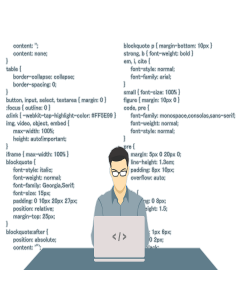HTML5/CSS

Introducing our Web Design (HTML/CSS) course! Dive into the world of code with an enthusiastic computer training school. Unleash your creativity and build stunning websites.
Family discount available!
Contact us about the codes.
$ 240/month
2 hrs. a week
Course Title: Introduction to Web Design for Middle School Students
Course Duration: Typically a semester-long course
Course Objectives:

Introduce middle school students to the basics of web design and development.
- Develop foundational skills in HTML and CSS.
- Foster creativity through hands-on web design projects.
- Promote digital literacy and responsible online behavior.
Course Outline:
Module 1: Understanding the Internet and Web Design Basics
- What is the internet and how websites work.
- Introduction to web design and its importance.
- Discussion on responsible internet use and digital citizenship.
Module 2: Introduction to HTML
- Learning HTML basics: tags, elements, and attributes.
- Creating a simple webpage using HTML.
- Adding text, headings, paragraphs, and links to a webpage.
Module 3: Adding Style with CSS
- Introduction to CSS (Cascading Style Sheets).
- Styling HTML elements with CSS: fonts, colors, backgrounds, and borders.
- Creating a cohesive design for a webpage.
Module 4: Structuring Web Content
- Buiding webpage structure with HTML: headers, navigation menus, and content sections.
- Using semantic HTML tags for better page structure and accessibility.
- Group activities to create collaborative web content.
Module 5: Web Design Principles
- Introduction to design principles: layout, typography, and color theory.
- Applying design principles to web pages.
- Emphasizing the importance of user experience (UX) and readability.
Module 6: Project - Designing Your Own Website
- Students work on a guided project to design their own websites.
- Emphasis on creativity, design principles, and applying HTML/CSS skills learned in previous modules.
Module 7: Web Interactivity
- Introduction to interactivity with HTML forms and JavaScript.
- Creating user-friendly forms and interactive elements.
- Hands-on activities with interactive web components.
Module 8: Web Graphics and Multimedia
- Adding images, videos, and multimedia to web pages.
- Understanding image formats and optimization for the web.
- Introduction to copyright and proper attribution of media.
Module 9: Responsible Web Publishing and Digital Citizenship
- Discussing ethical web publishing practices.
- Raising awareness about online safety and digital etiquette.
- Encouraging responsible content creation.
Module 10: Final Web Design Project
- Students work on individual or group web design projects.
- Presenting their final projects to the class.
- Reflection and celebration of achievements.